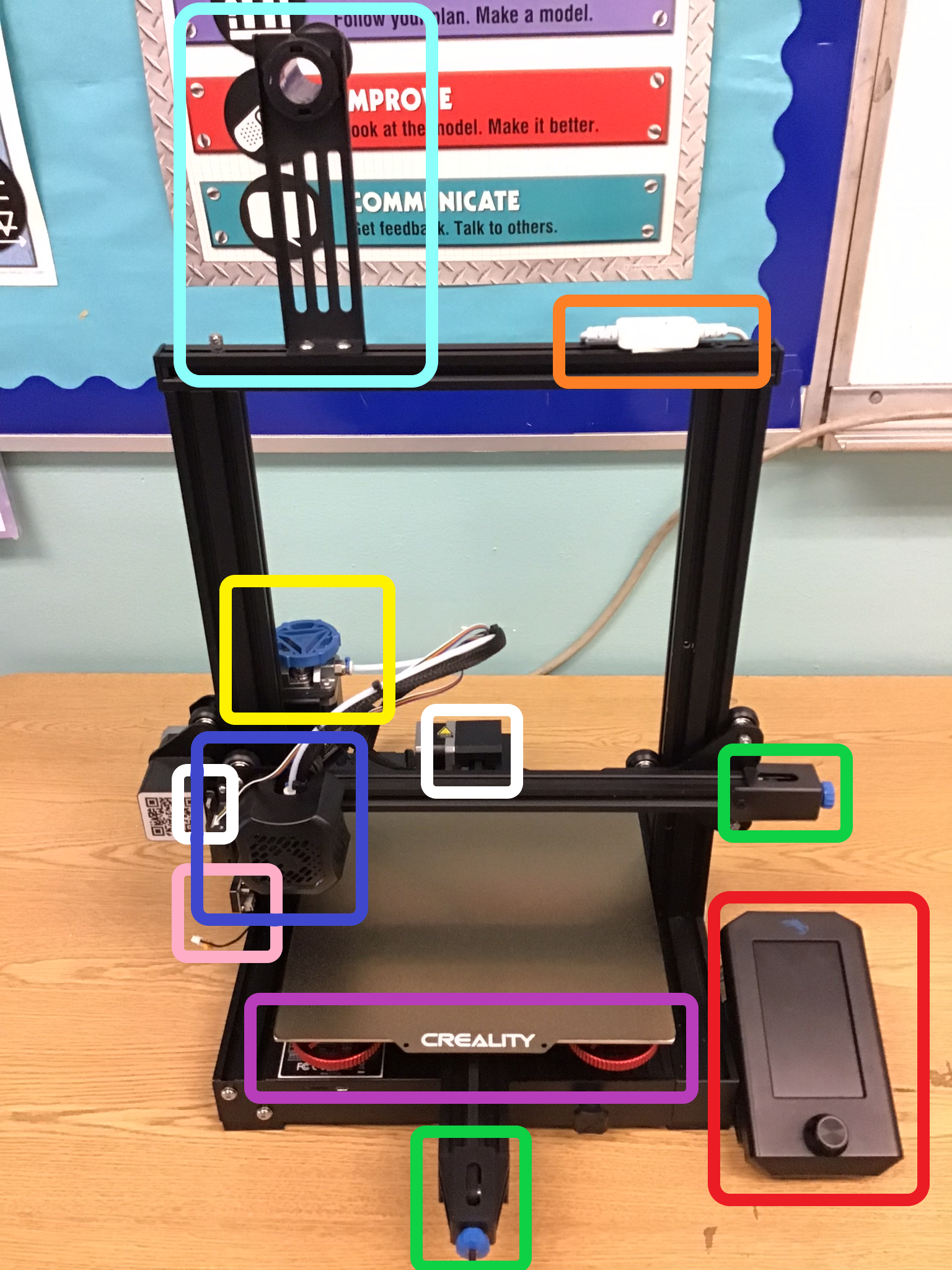Ender 3 V2 - Pictures
Green - Belt Tensioners
The belt tensioners are used to adjust the tension of the X and Y axis belts.
Red - Screen and Knob
The screen is used to adjust settings and set things to print. Counter-Clockwise on the knob moves the cursor up, Clockwise on the knob moves the cursor down.
(Insert picture of screen)
Purple - Bed, Springs, and Knobs
The Bed is where objects are printed. The Springs and Knobs are used for leveling the Bed.
Pink - Z-axis limit switch
The Z-axis limit switch is used to tell the printer when the Z-axis is homed. Do not plug in on good printer.
Blue - Hot-End Assembly
The Hot-End Assembly is where the Fan, Heating element, and nozzle is. The Z-axis probe to the left is only present on the good printer. Enables auto bed leveling.
White - Stepper Motors
The stepper motors are the precise motors that move things around in the printer.
Yellow - Extruder
The extruder is the stepper motor that controls the flow of filament into and out of the Hot-End Assembly via the Bowden tube.
Orange - LED Light Switch
The switch controls the LED lights in the good printer.
Light Blue - Filament Holder
Pretty self explanatory, holds the filament.