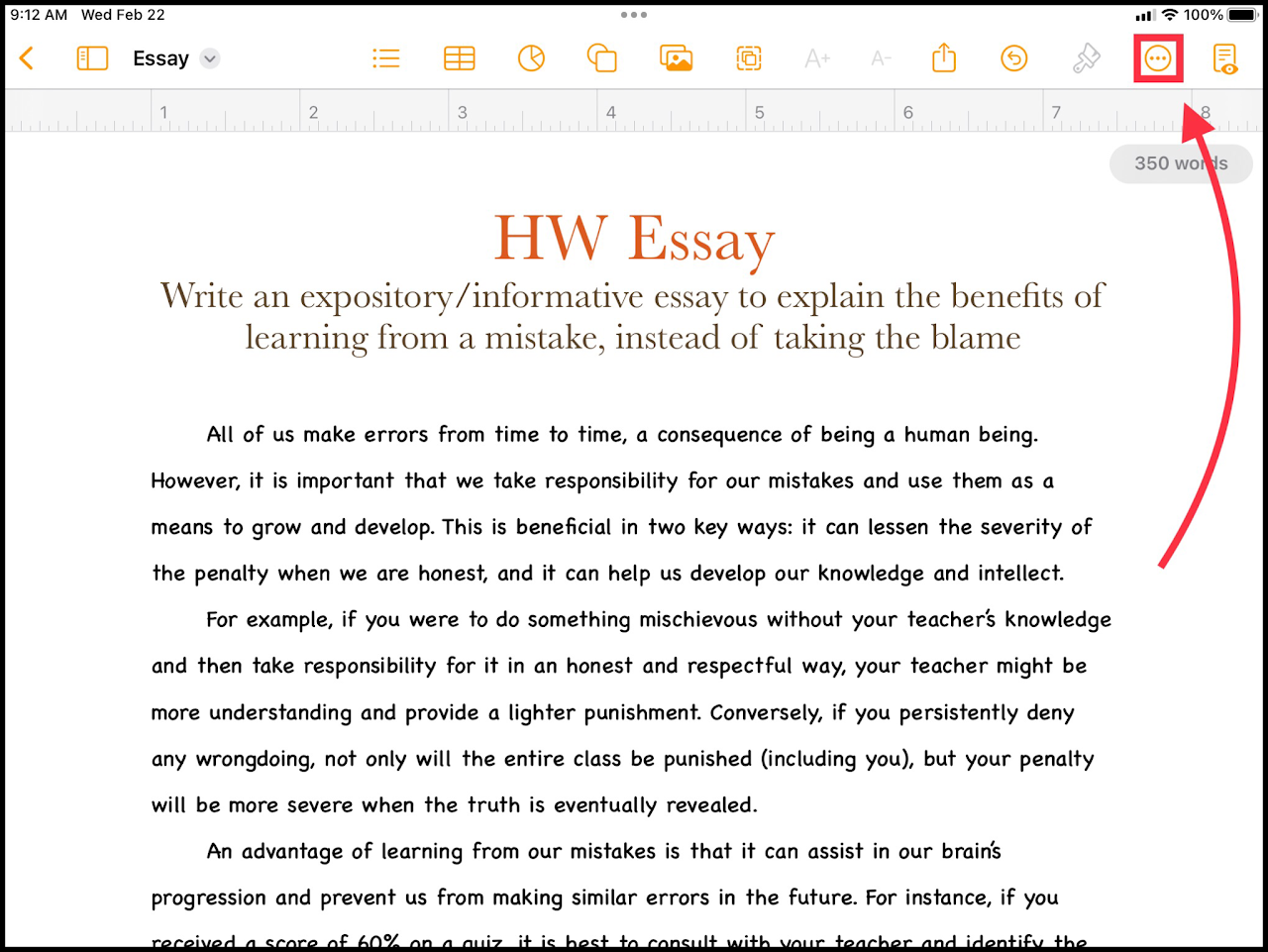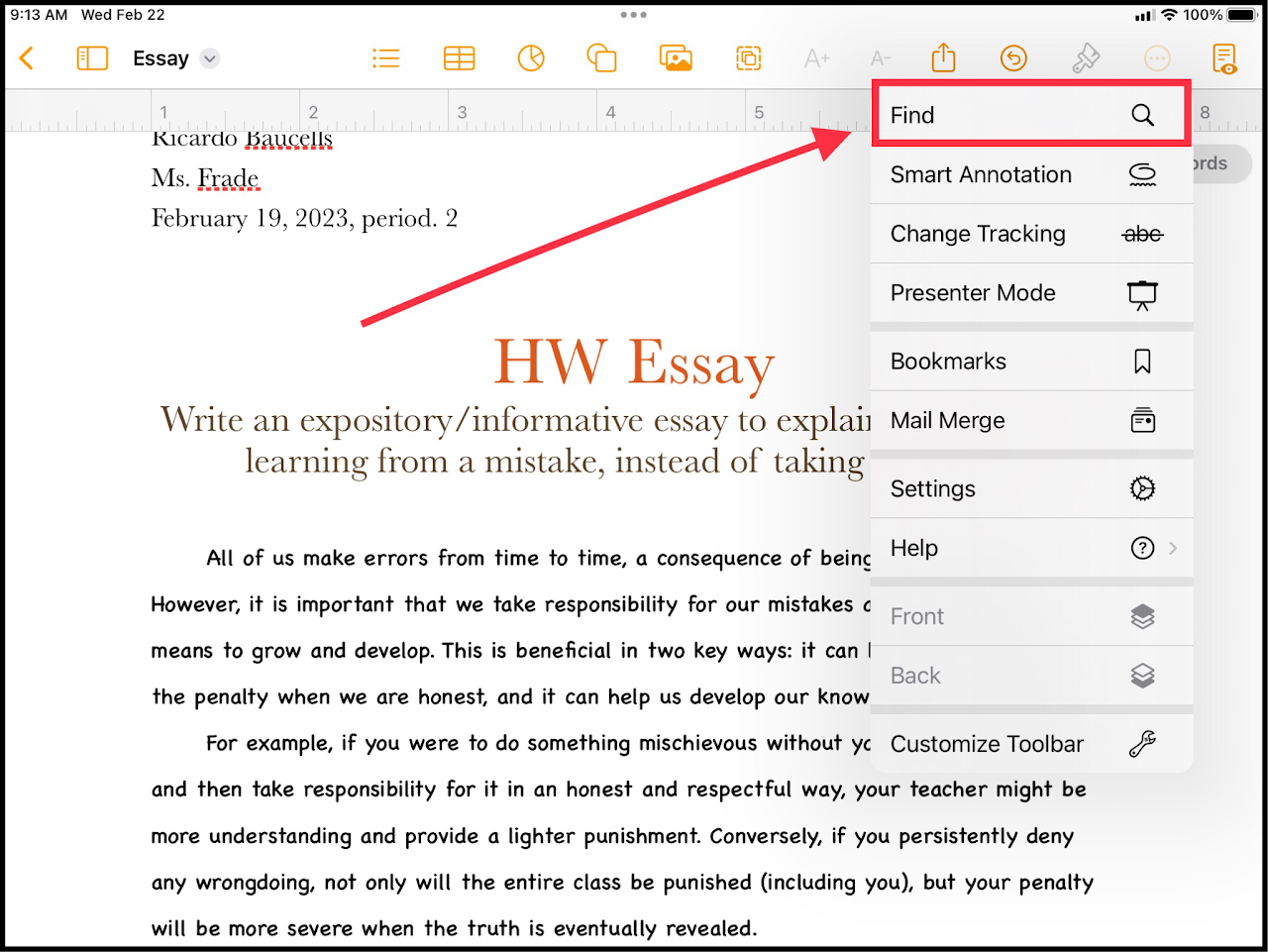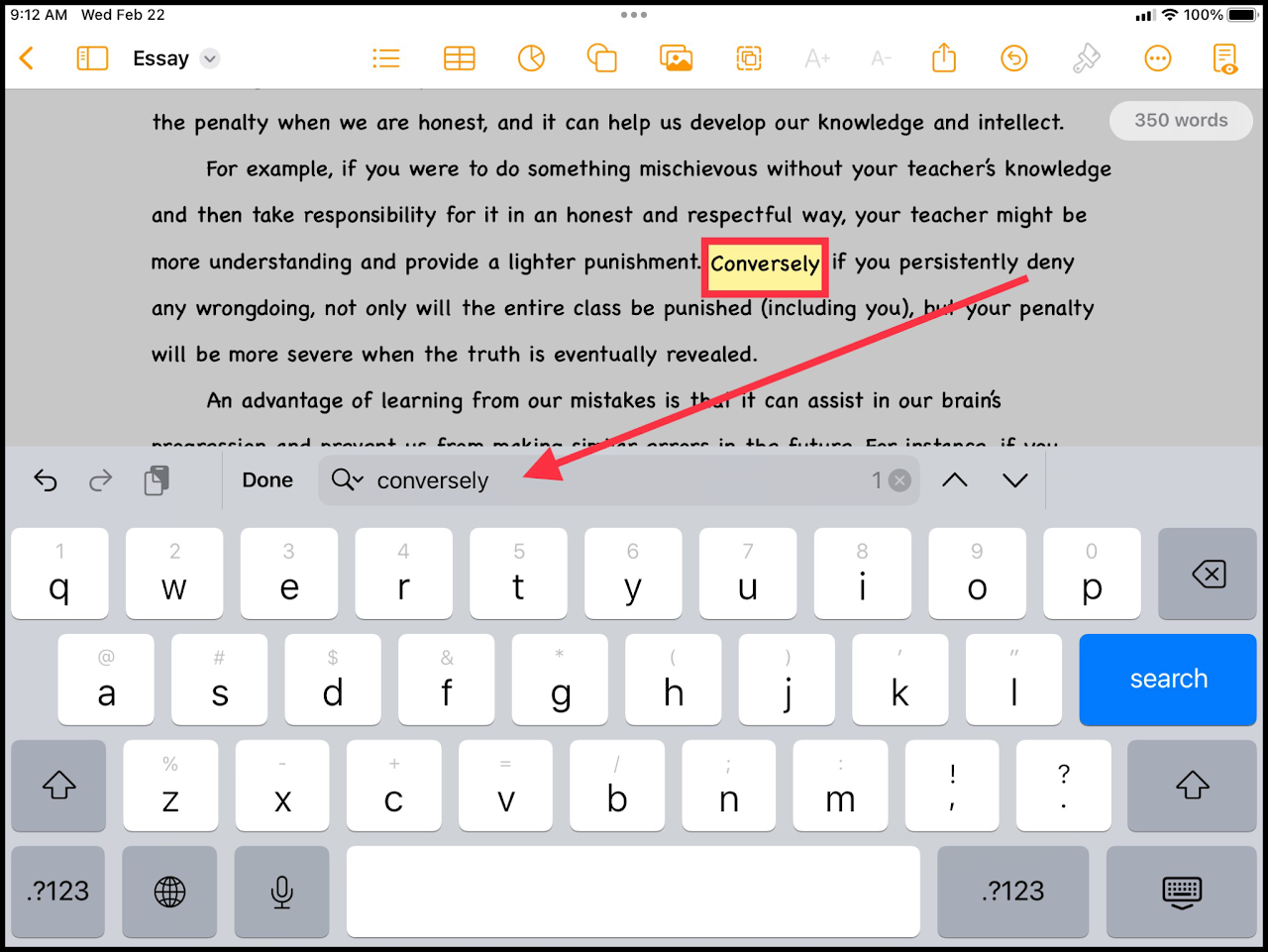How to Search for Specific Words in Pages
Difficulty - Easy
Step 1 - Open the "Extras" Menu
Select the three dots in the top left corner of your screen.
Step 2 - Select "Find"
Step 3 - Find!
Type in the word or characters you would like to search for. The matching items will be highlighted.
This feature is AWESOME for finding repeated, boring, or unnecessary words.