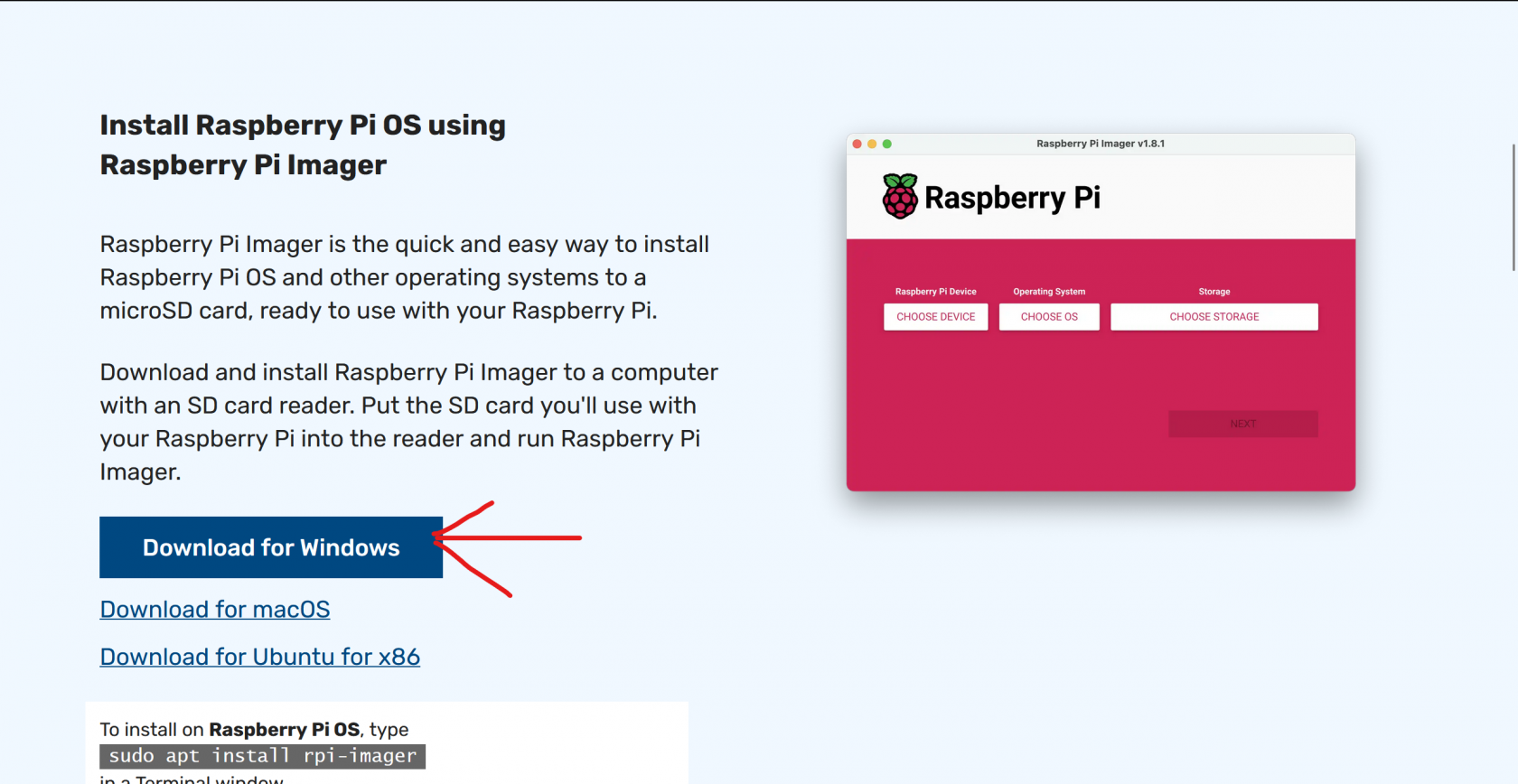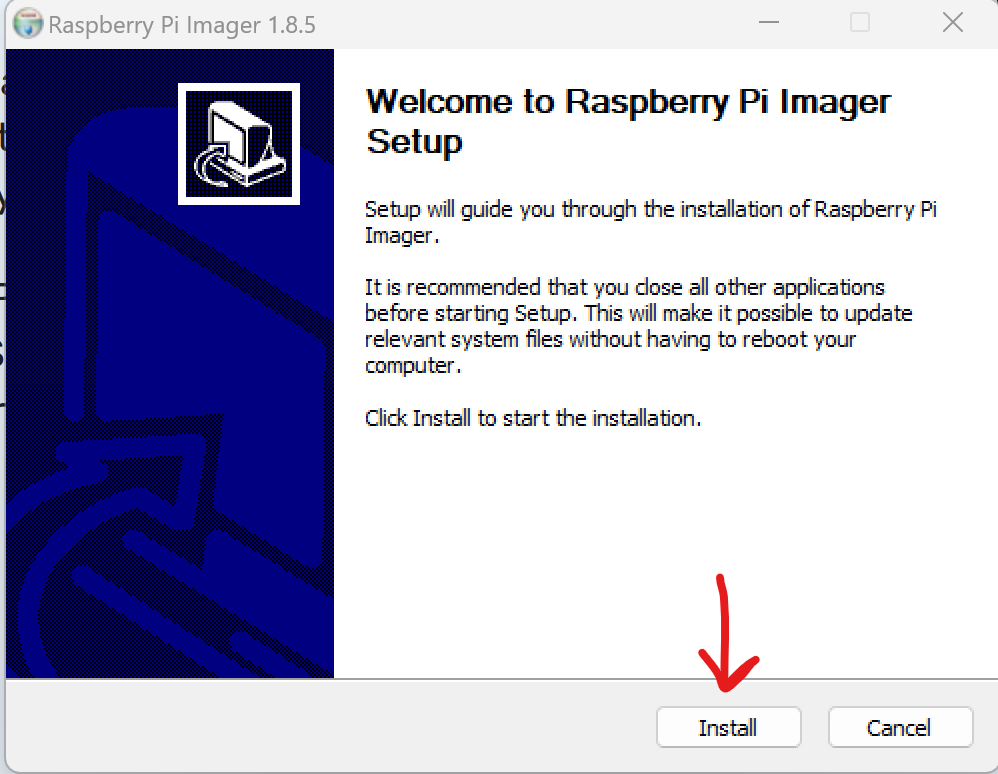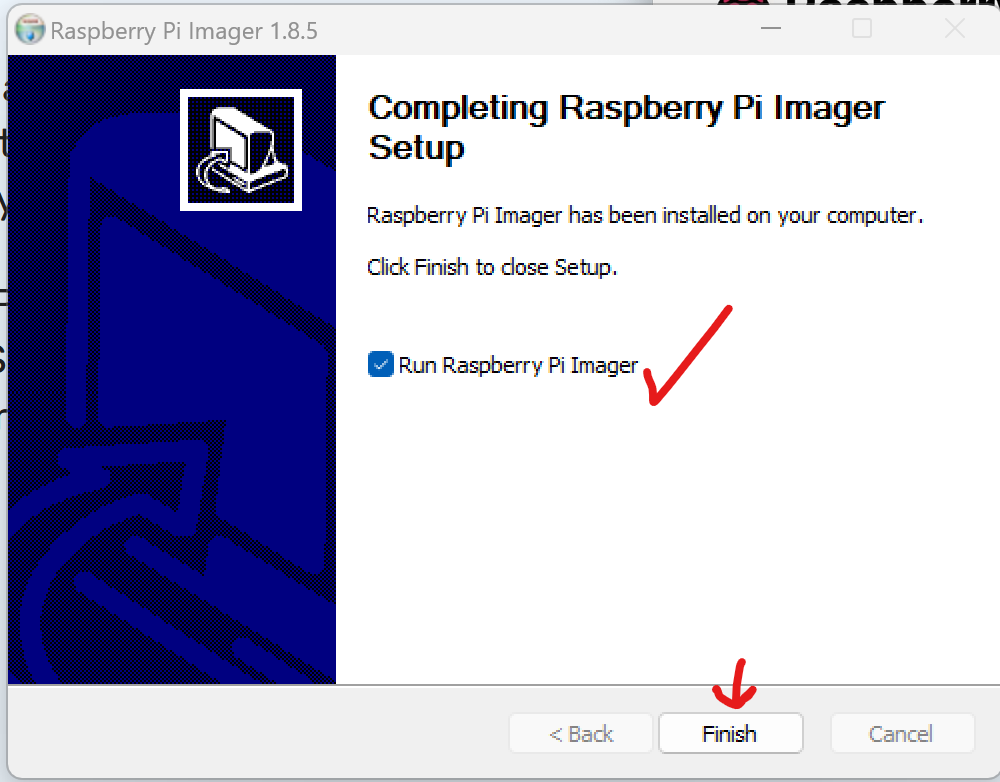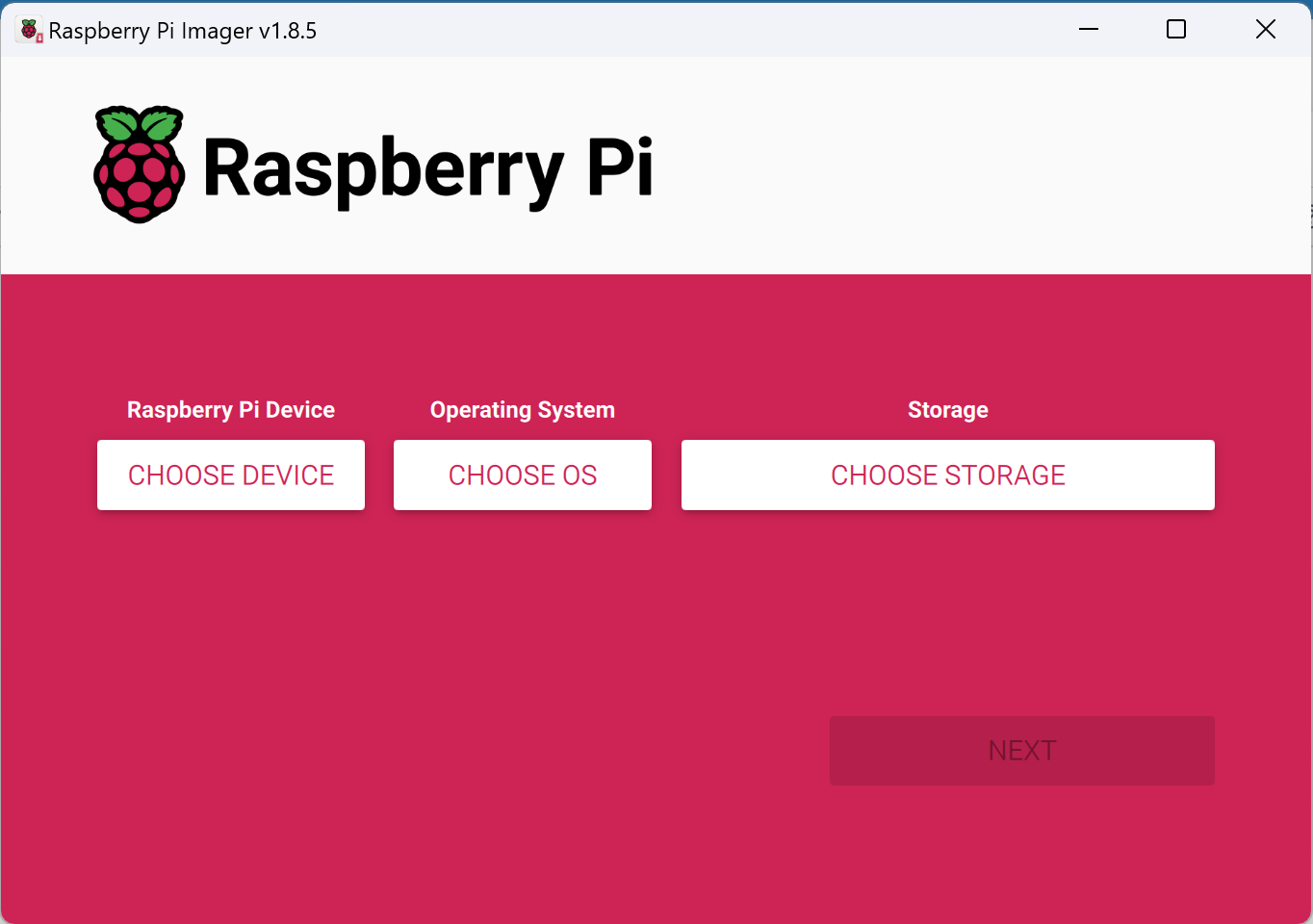Overview and Software
Prerequisites
This process can get a little intense, as you may need to use the command line, or input code in OctoPrint. If you're familiar with SBCs (Single Board Computers) and 3D Printing, this will be simple.
What is OctoPrint?
OctoPrint is a piece of software that runs on a computer connected to a 3D printer. Usually, this device is a 'dumb' 3D printer like an Ender 3 (or in our case, an Ender 3 V2). This software allows remote control of almost all functions in the device, except for manual adjustments or leveling.
Requirements
RaspberryLaptopPi(PreferablyImager.windows)- Raspberry Pi 3B (During the release of this document, the Raspberry Pi 5 has just been released.. As of writing this, the STEM club does not own any Pi 4s, 5s, or 0s. This documentation is strictly based on this model.).
- USB Cable (A to whatever the printer has).
- Micro-SD Card ⪰ 8GB.
- Basic networking and extensive 3D printing knowledge.
- Travel router, standard router, or a mobile hotspot with Ethernet (Mrs. Menocal's "AirCard")
Optional Hardware
- Pi Camera or Webcam
- Raspberry Pi Case (Heat-sink strongly recommended
This guide is made for use with a Windows PC, but should be suitable for other Operating Systems as well,
Step 0: Basic Hardware Info
This
Step 1: PC Software
On your computer, install the Raspberry Pi Imager
Select download for windows (on a windows PC), or whatever suits your OS.
Go through the installer, leaving all defaults, and "Run Raspberry Pi Imager" should stay enabled.
Once you see this screen, you're all set!
Step 2: Image the device