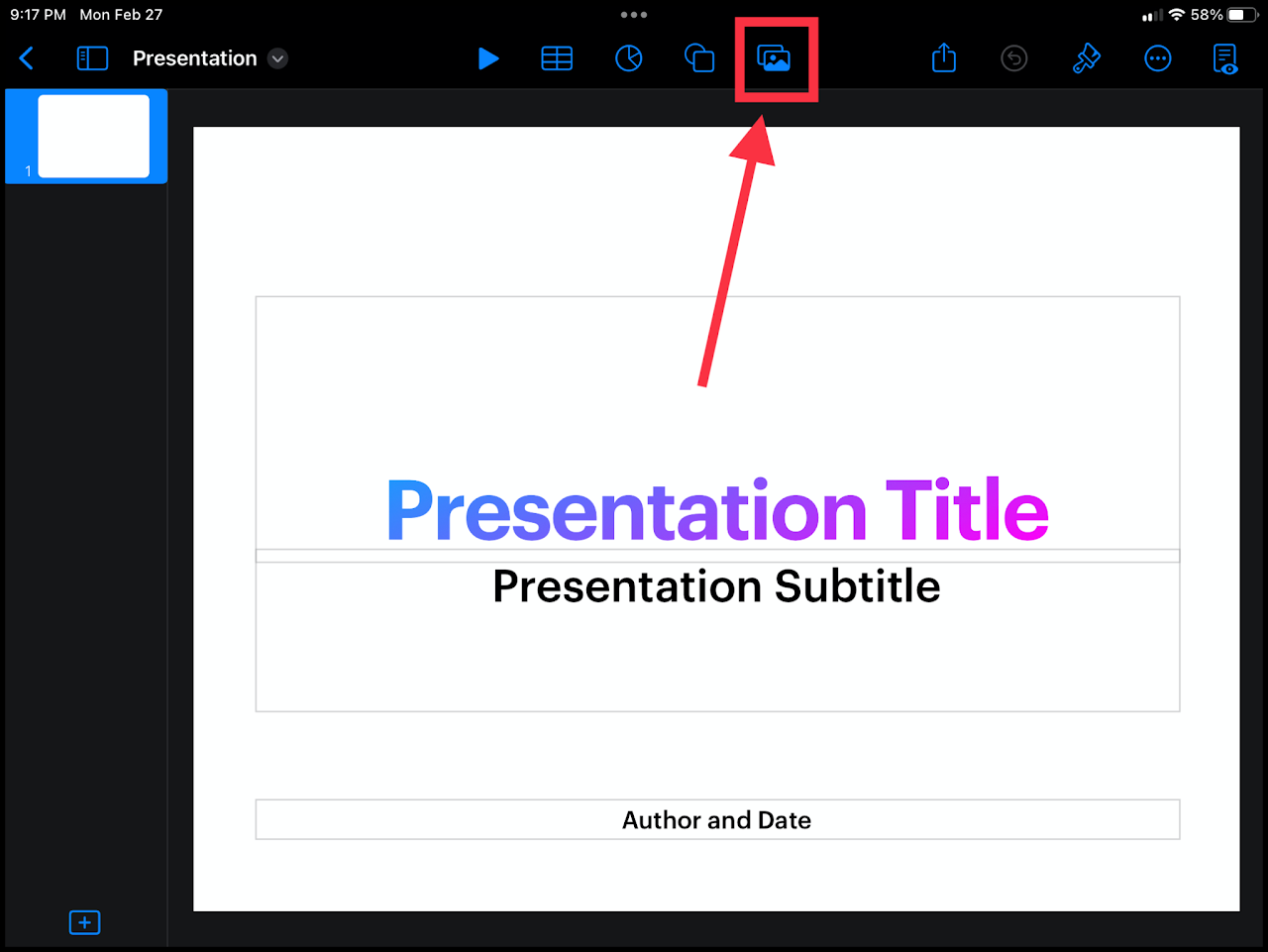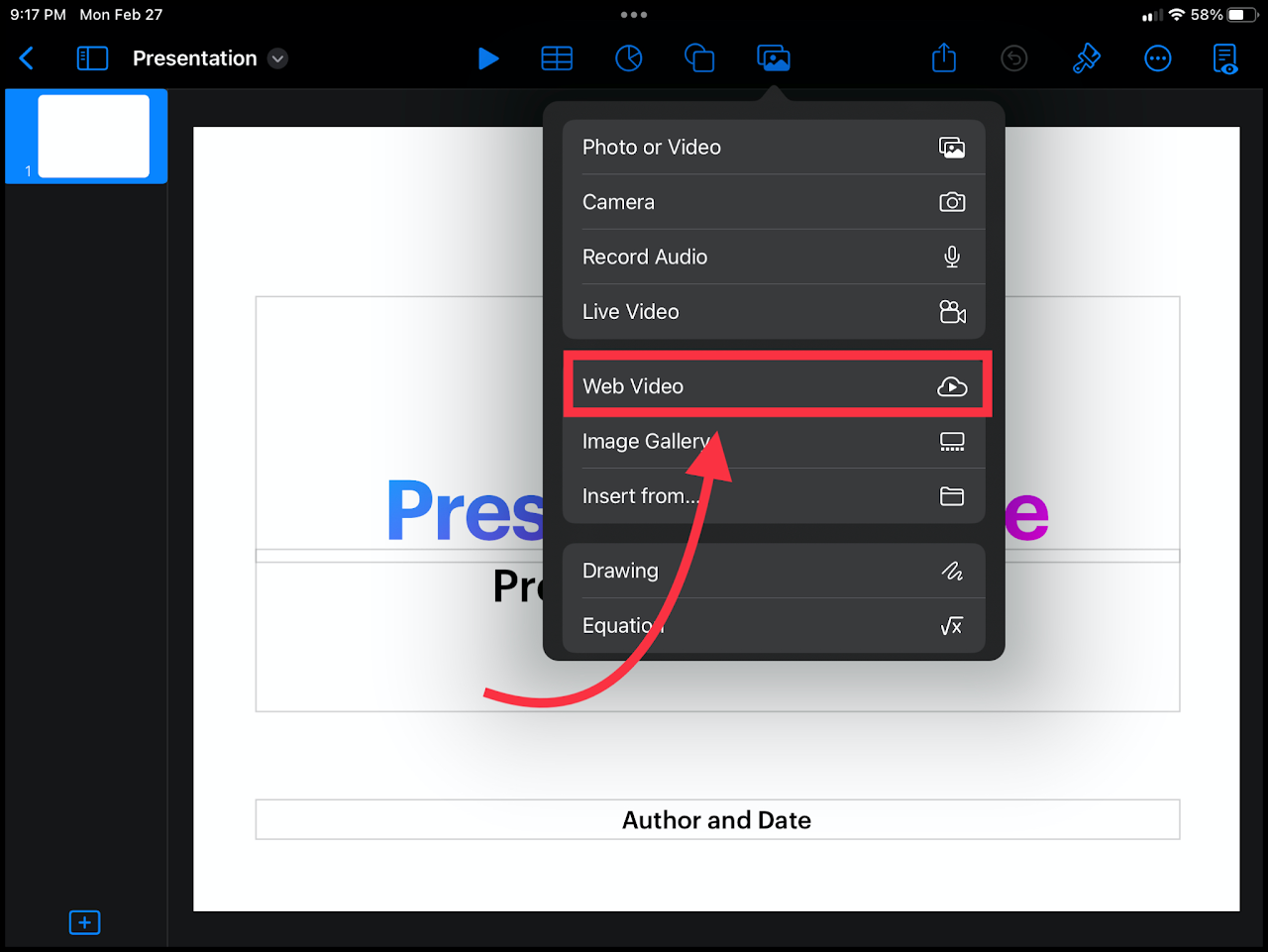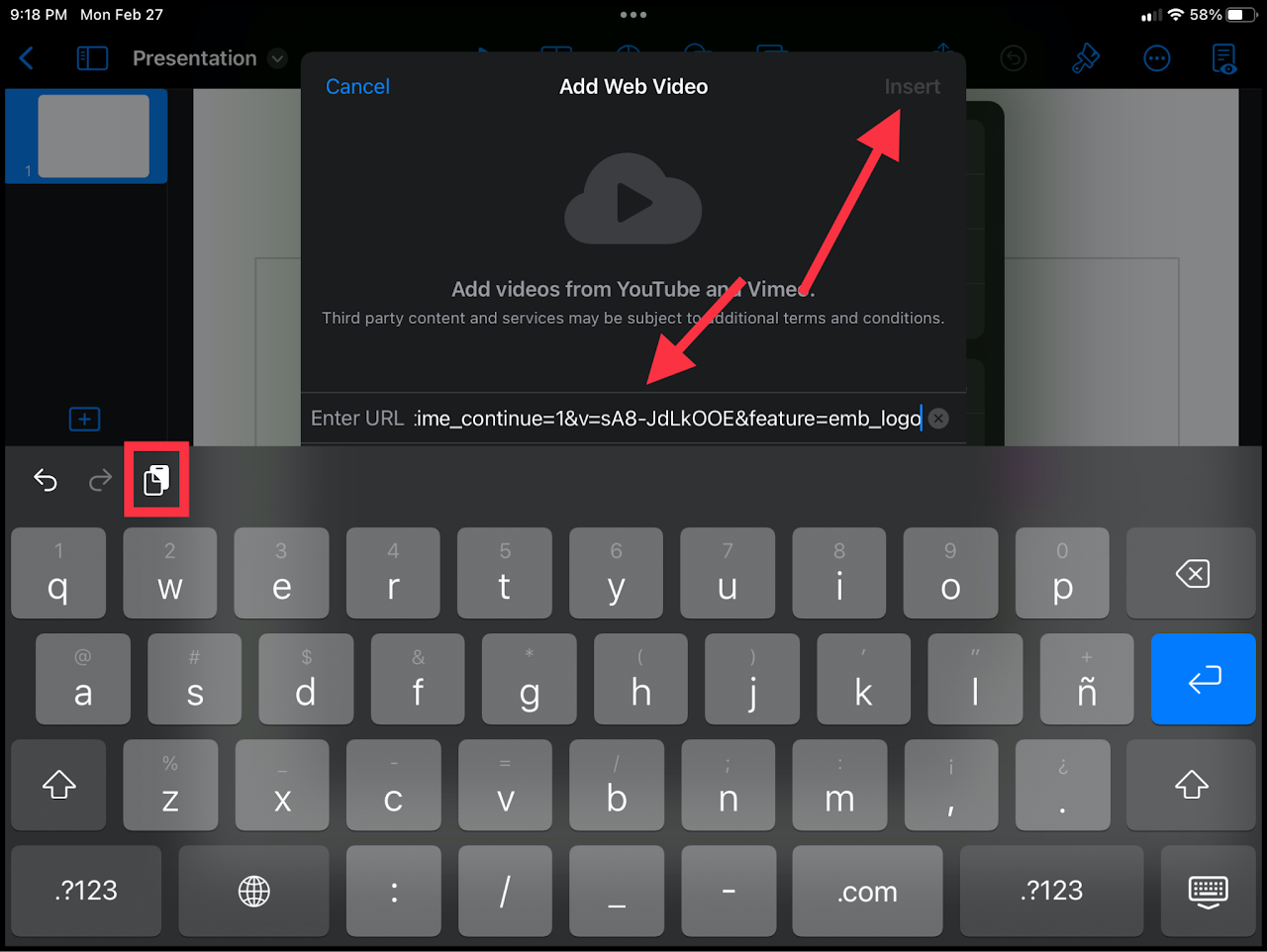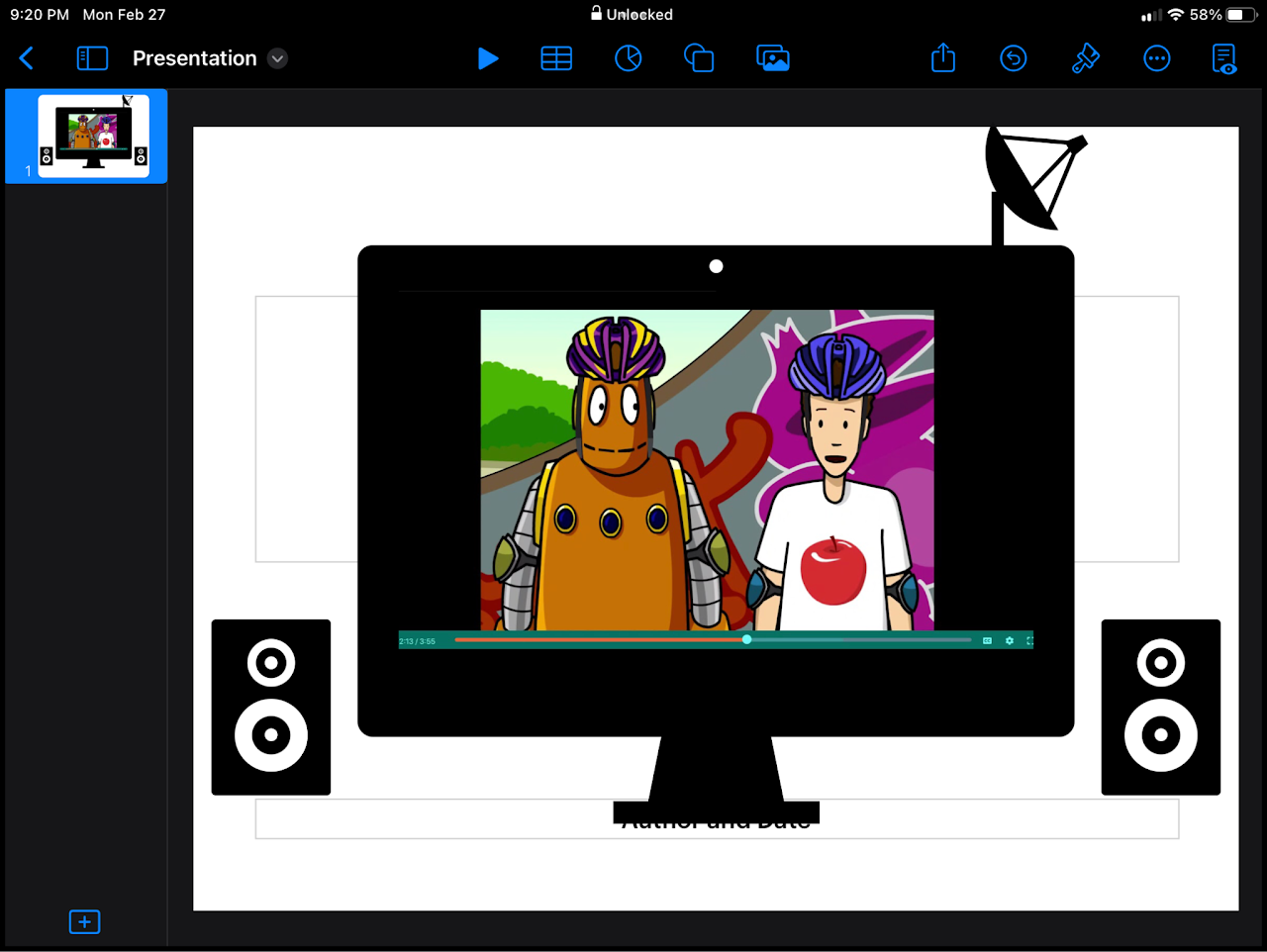How to Embed Web Videos in Keynote
IdkDifficulty how- thisEasy
Step 1 - Navigate To The Media Menu
Tap on the media icon (Stack of Pictures) on the top of your screen.
Step this2 works- Add Web Video
Select "Web Video" option within the media menu.
Step 3 - Insert Video
Paste the link of the video you'd like to insert in the "Enter URL" box.
Optional - Add Some Flair To The Document
You can add some flair to your document by adding icons, such as a computer icon from the objects menu (located to the left of the media menu). You can also add some speakers or even an antenna.
Idk how this works
Idk how this works
Idk how this works
Idk how this works
Idk how this works
Idk how this works
Idk how this works
Idk how this works
Idk how this works
Idk how this works