How To Embed Web Videos in Pages
Difficulty - Easy
Step 1 - Navigate To The Media Menu
Tap on the media icon (Stack of Pictures) on the top of your screen.
Step 2 - Add Web Video
Select "Web Video" option within the media menu.
Step 3 - Insert Video
Paste the link of the video you'd like to insert in the "Enter URL" box.
Optional - Add Some Flair To The Document
You can add some flair to your document by adding icons, such as a computer icon from the objects menu (located to the left of the media menu). You can also add some speakers or even an antenna.
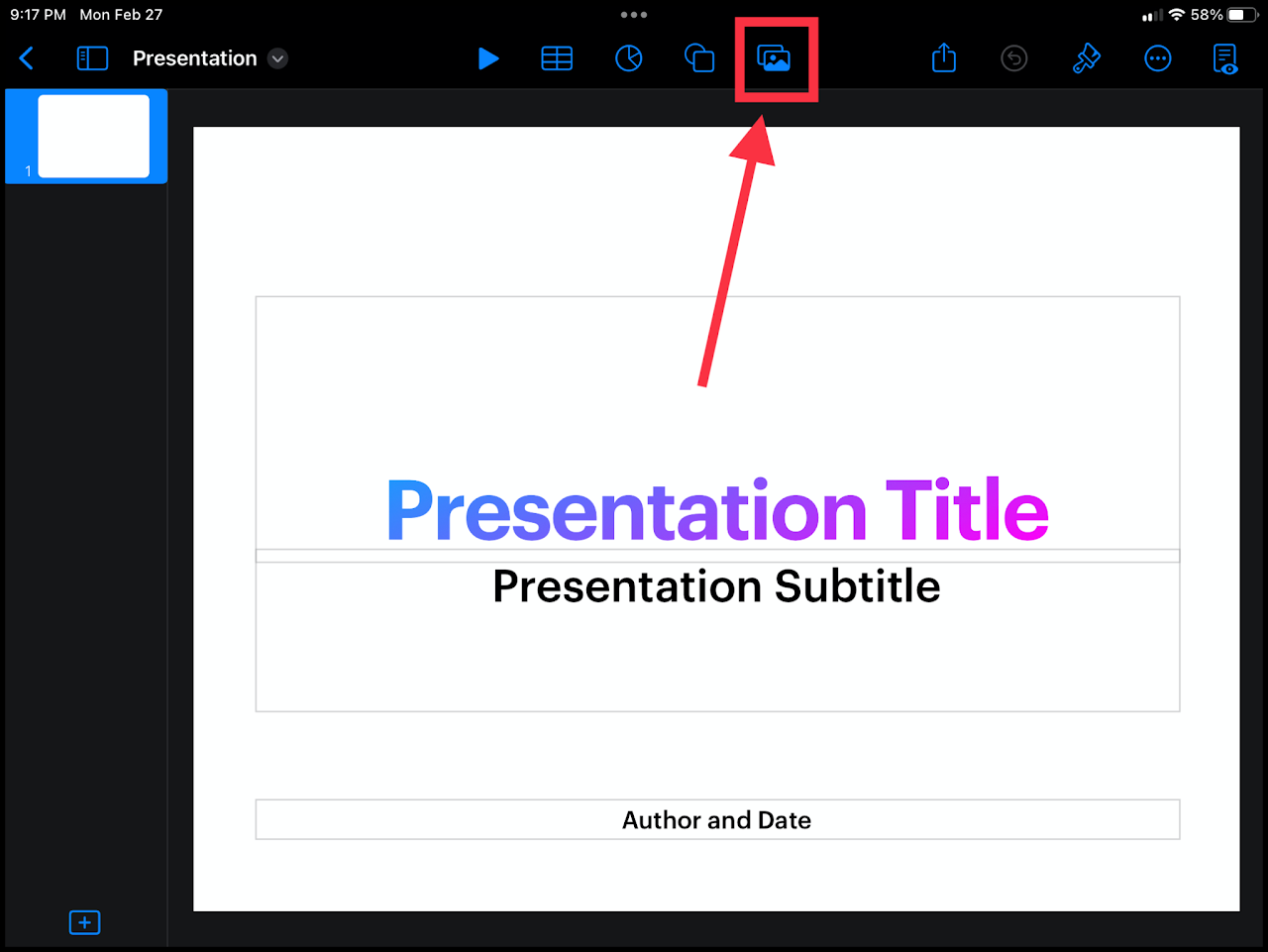
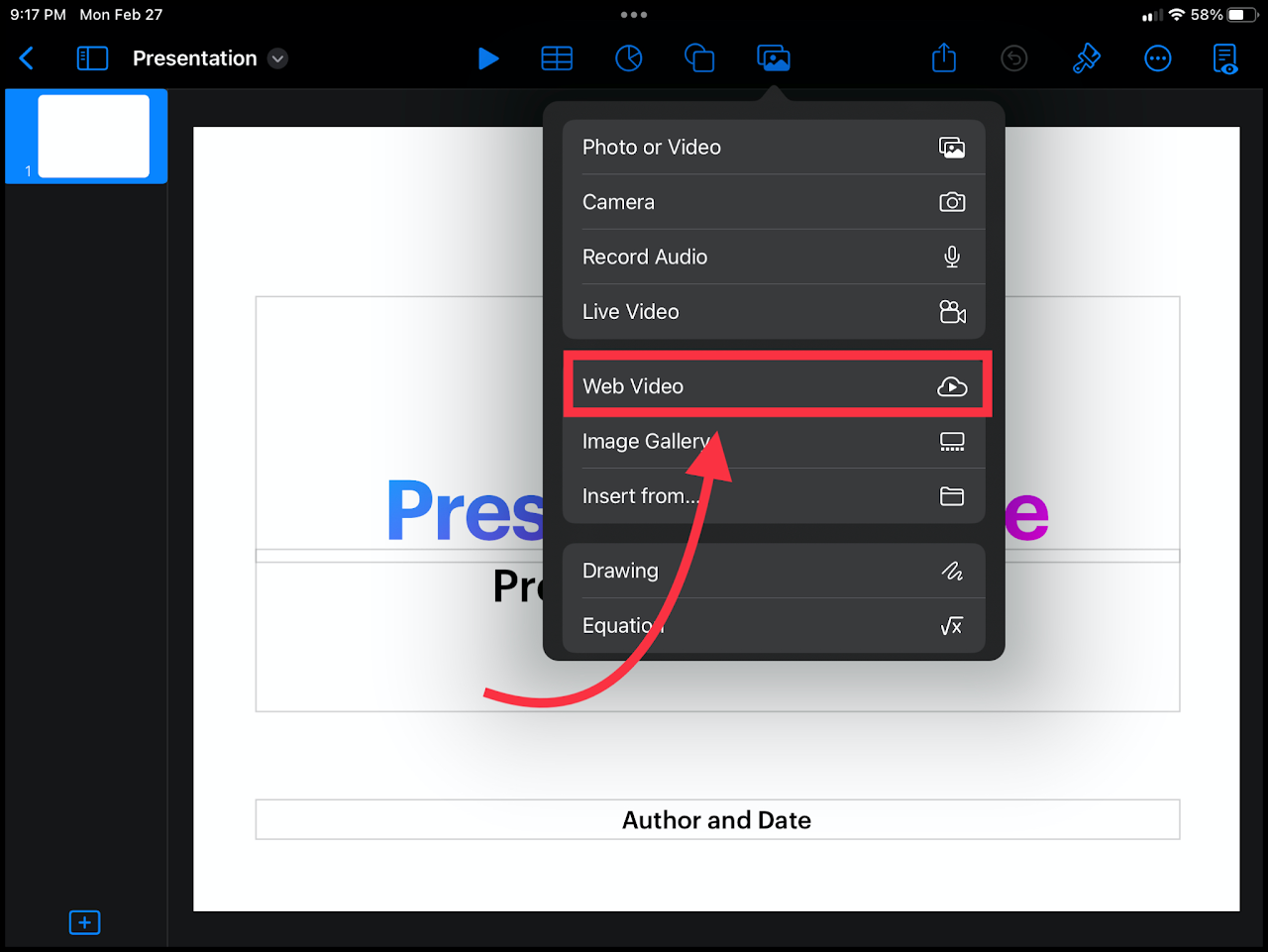
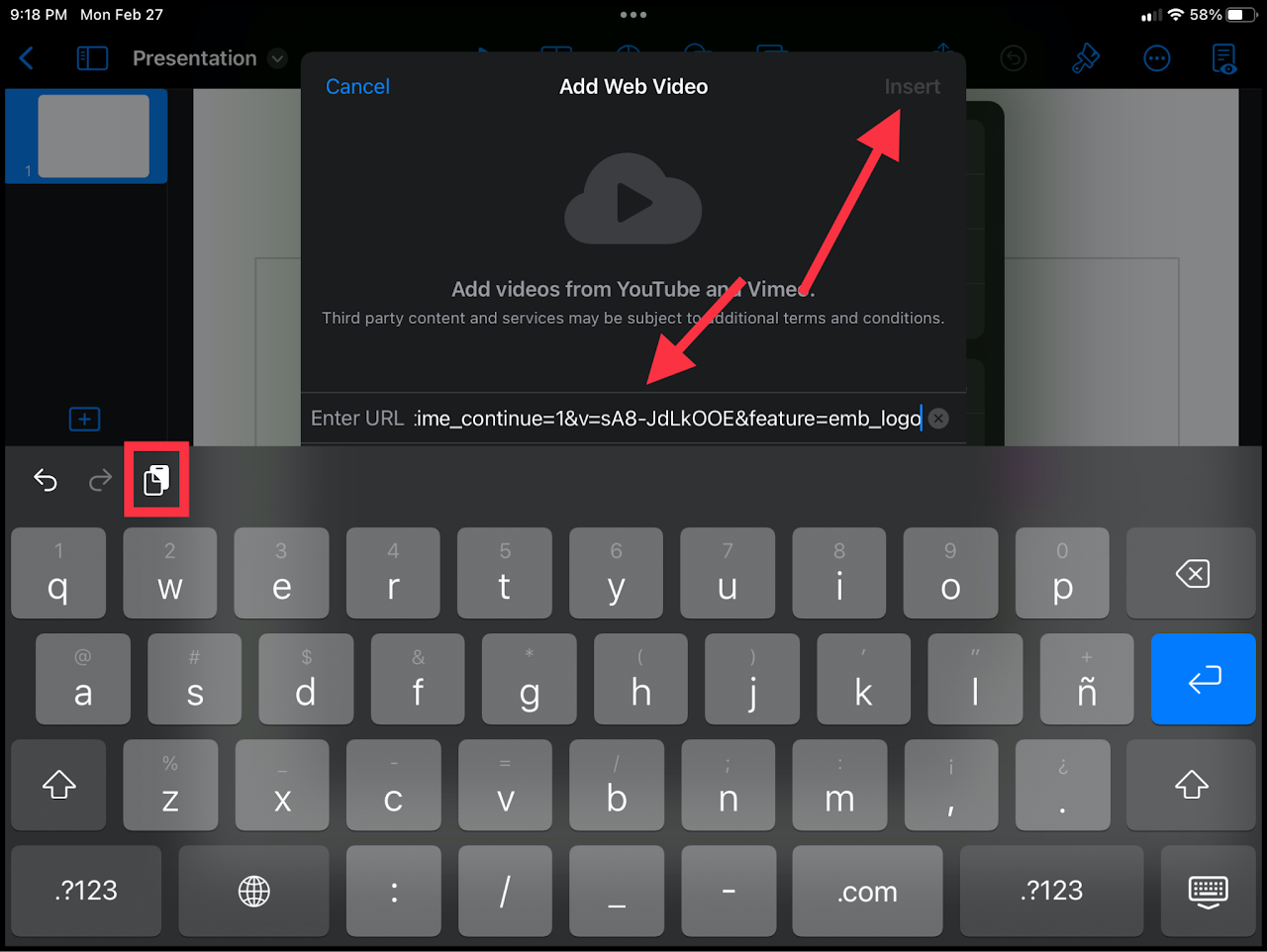
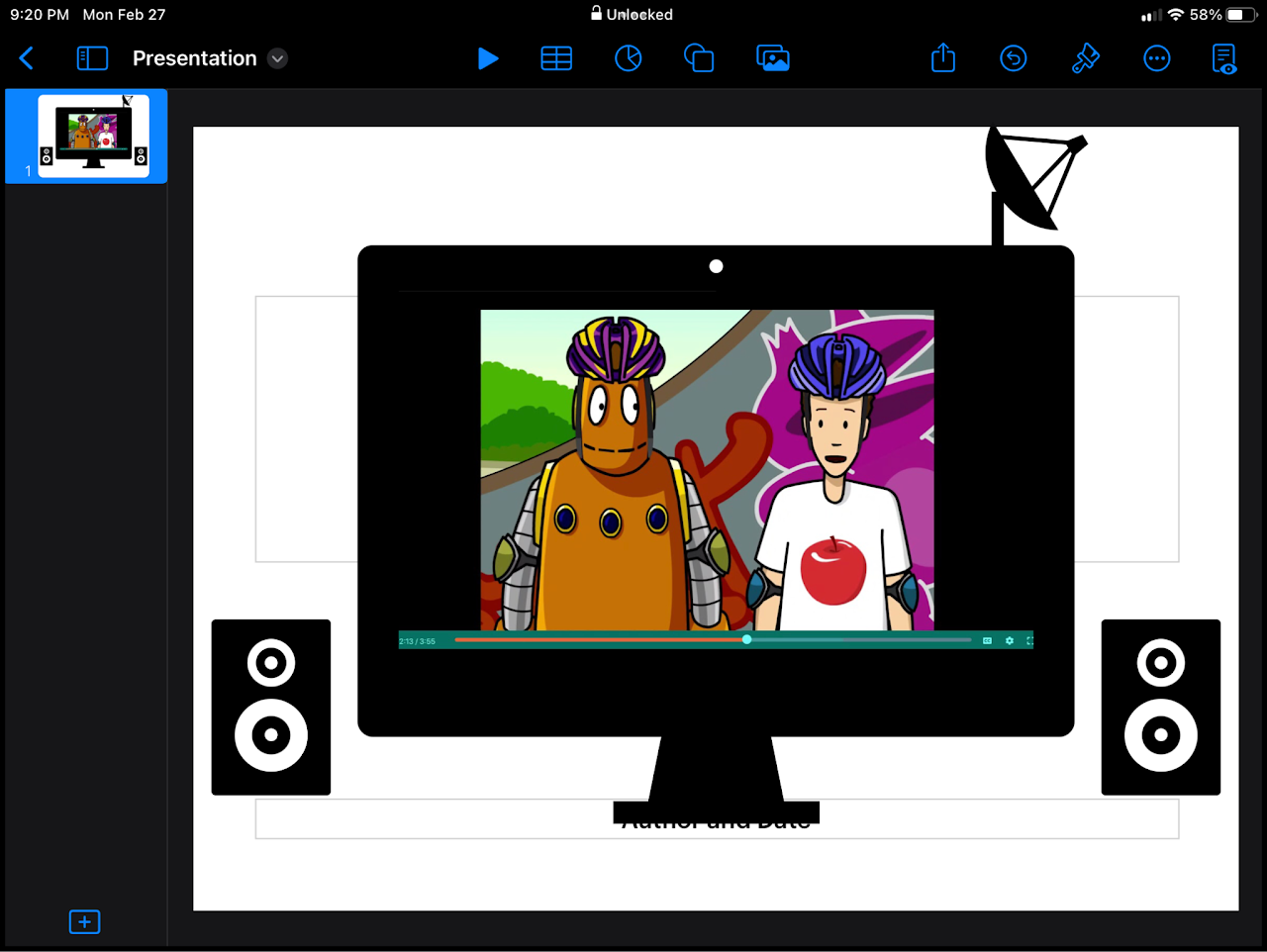
No Comments