How To Customize Your Toolbar in Pages
Difficulty - Medium
Step 1 - Navigate To The Extras Menu
In the top right of the screen, select the 3 dots.
Step 2 - Select "Customize Toolbar"
After opening the extras menu, select the "Customize Toolbar" option.
Step 3 - Start Customizing
You can drag and drop the different icons shown on your screen to the top toolbar. You can remove items by doing the opposite.
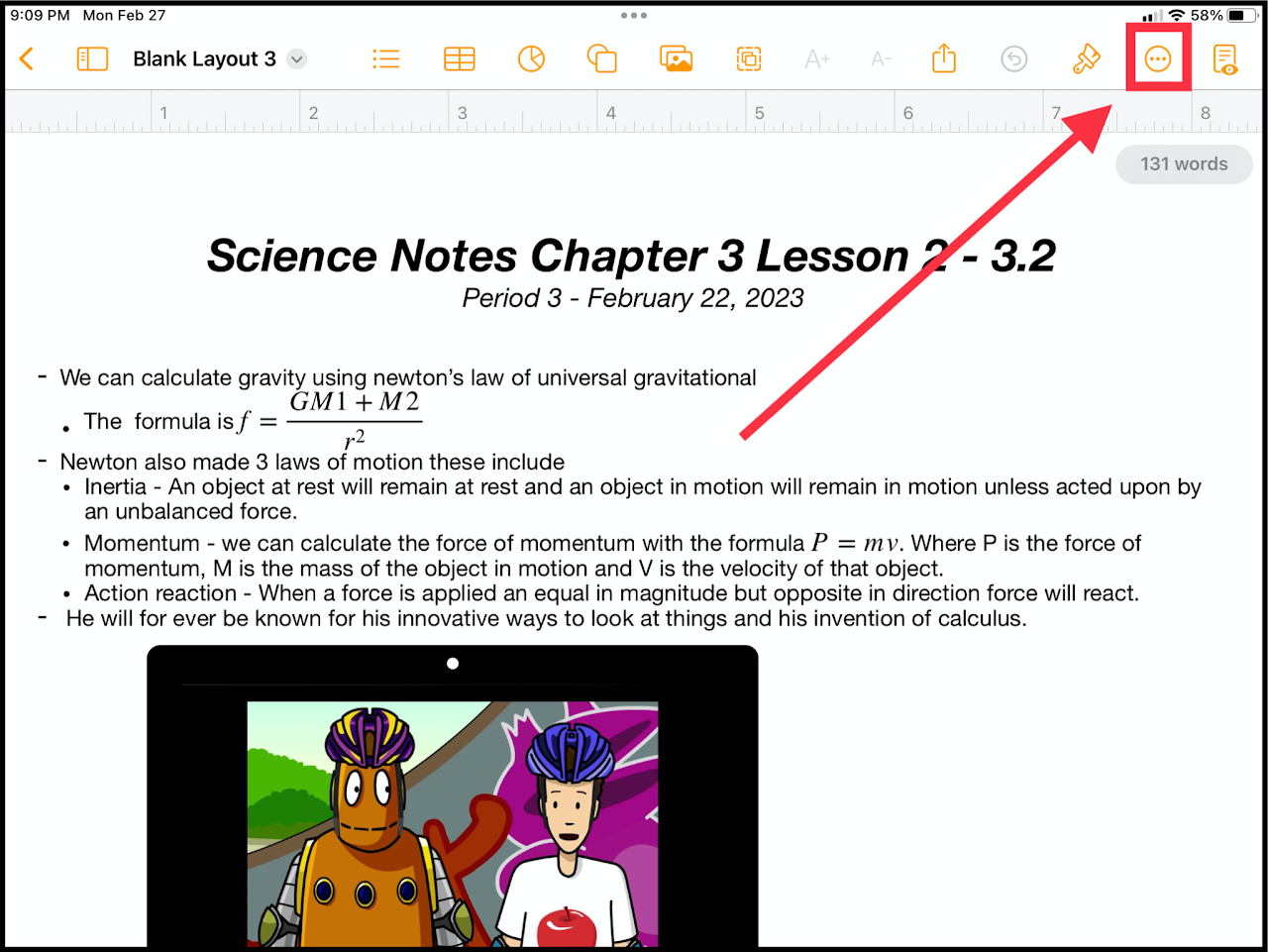
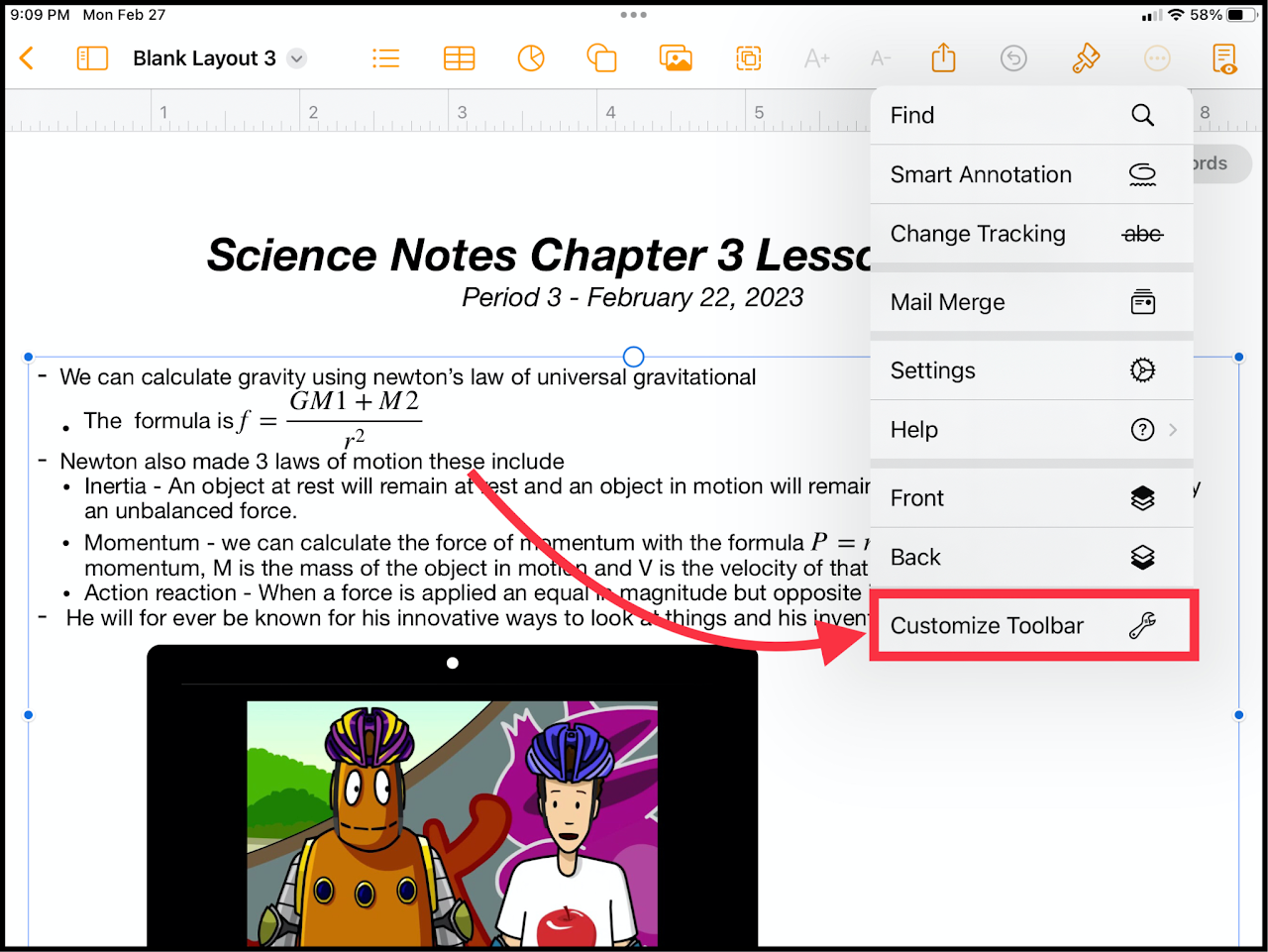
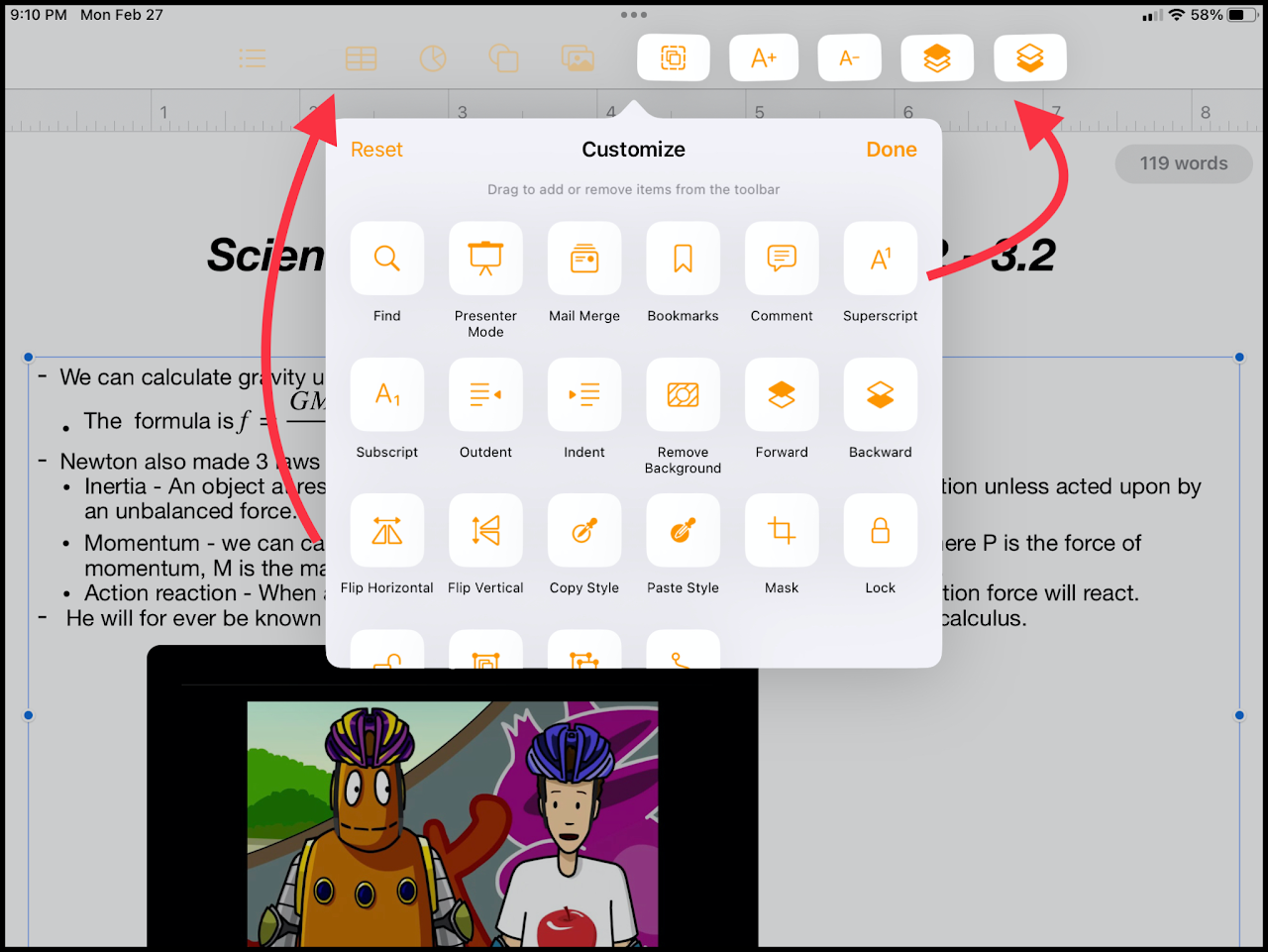
No Comments