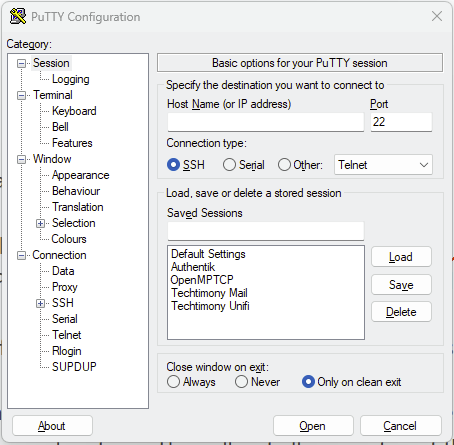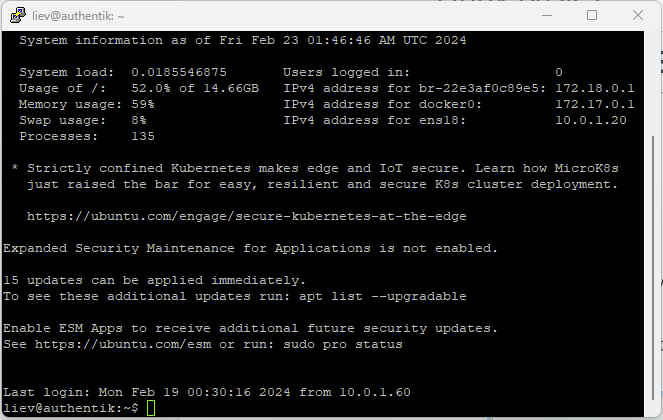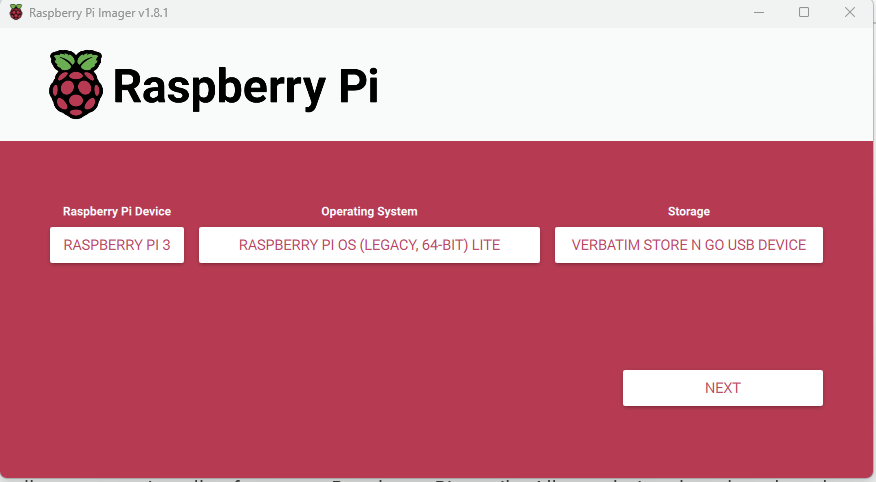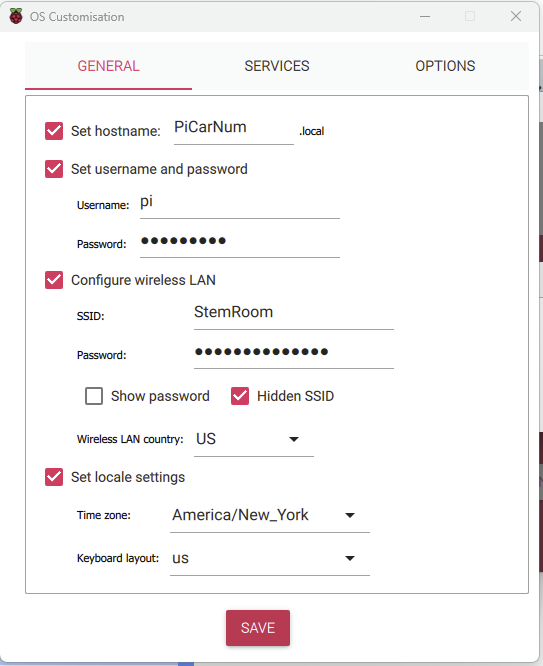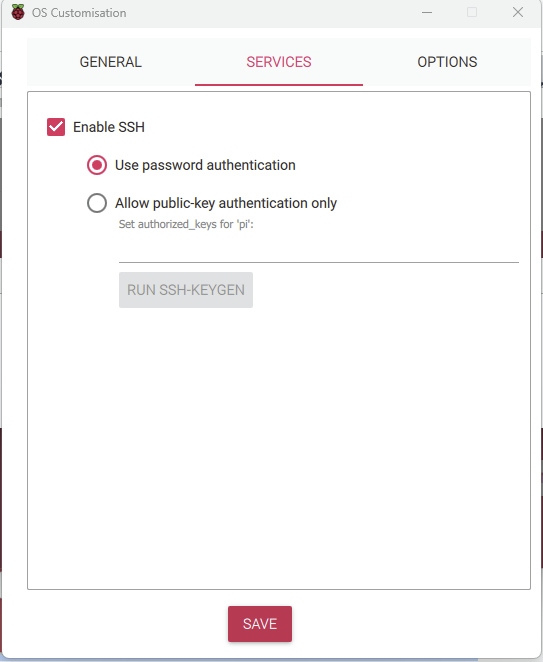Linux Basics
Software
Here's some software you can use to manage the PiCar, and any linux server or device.
- Putty - Putty is a program for remotely connecting to the terminal interface of any linux server. This is called SSH. Putty is pretty simple, all it requires is the IP address or hostname of the device, and you'll be ready to connect!
Demo Screenshots:
- Raspberry Pi Imager - This allows you to install software on Raspberry Pis easily. All you do is select the sd card, operating system, and change a couple settings.
These PiCars primarily run Linux. The specific distribution of Linux being Raspian, which is based on Debian.
These are some basic Linux commands that will help you get through setup. These are very basic, and I can't even touch on the thousands of possible commands and their combinations. This will just allow you to get through setup, and start driving.