3. Driving
This is it! You're now ready to drive the PiCar around.
Remember: Some roaming functionality is not perfect yet. We're working on getting it all up and running.
Connecting...
- Laptop - Make sure your laptop or client is on: "StemSpot"
- Using the name of the car, you can connect to it in your browser, like: http://PiCar<num>:8000 Ex: http://PiCar3:8000
You can always use the IP if the car name is not working. Use an app like fing.
You should be met with this screen. This allows you to control the car, and make necessary calibrations in the settings tab.
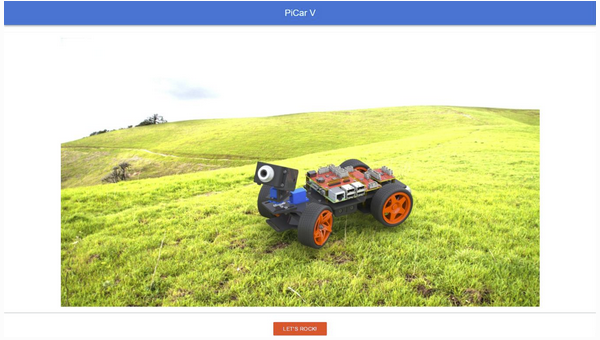

No Comments